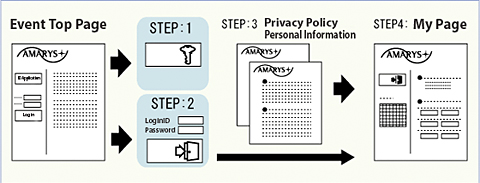Registration
For registration,first you need to create a new account.
Please enter from the button below.
If you find any trouble,please validate a cookie delivered by "the third party" on your computer.
STEP1
If you are the first-time user of this application system, please click "ID Application"
on the left-uppermost side of this page (event top page) in order to get a login ID and password.
Continue to STEP3.
STEP2
Once you get a login ID and password, you can directly login to your personal account "My Page"
by entering your login ID and password, then clicking "Login" on the left side of this page (event top page).
Continue to STEP4.
STEP3
After your personal information is registered, you will be issued a login ID and password, and
automatically be logged in to "My Page".
Please make your application and payment through "My Page".
STEP4
To confirm application, payment, etc., enter your login ID and password, then click "Login" on the event top page to go to "My Page" where you can check information.